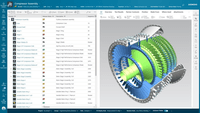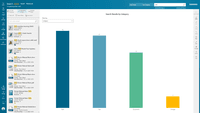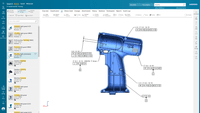Overview
What is Teamcenter?
Teamcenter is a product lifecycle management system designed to help organizations integrate and standardize product development processes across functional silos.
Seamless Science: Teamcenter's Journey in Material Science Management
My PLM Experience with Teamcenter
Great PLM to choose
Teamcenter Review
Teamcenter Review
Teamcenter Review
Teamcenter review
I like it
CM/CI/CD + DC
service provider for teamcenter
Teamcenter can be awesome
Teamcenter Review
Keep moving forward and never let customers fail !
king of plm!
Awards
Products that are considered exceptional by their customers based on a variety of criteria win TrustRadius awards. Learn more about the types of TrustRadius awards to make the best purchase decision. More about TrustRadius Awards
Reviewer Pros & Cons
Video Reviews
3 videos
Pricing
What is Teamcenter?
Teamcenter is a product lifecycle management system designed to help organizations integrate and standardize product development processes across functional silos.
Entry-level set up fee?
- No setup fee
Offerings
- Free Trial
- Free/Freemium Version
- Premium Consulting/Integration Services
Would you like us to let the vendor know that you want pricing?
190 people also want pricing
Alternatives Pricing
What is Enovia?
Dassault Systèmes S.A. is a French company and a world leader in the production of 3D design software, 3D digital mock-up and product lifecycle management (PLM) solutions.
What is Roadmunk?
Roadmunk is a roadmap visualization platform that is designed to enable product managers and their teams to communicate the strategic roadmap throughout their organization. The vendor says product leaders can easily input milestones, roadmap data and create unlimited pivots in real time. The vendor…
Product Details
- About
- Competitors
- Tech Details
- Downloadables
- FAQs
What is Teamcenter?
Teamcenter Features
- Supported: ECR Workflows-PLM
- Supported: Data Quality-PLM
- Supported: CAD Options-PLM
- Supported: Multi-level BOM-PLM
- Supported: BOM Types-PLM
- Supported: BOM visualization-PLM
Teamcenter Screenshots
Teamcenter Videos
Teamcenter Competitors
Teamcenter Technical Details
| Deployment Types | On-premise |
|---|---|
| Operating Systems | Windows |
| Mobile Application | No |
Teamcenter Downloadables
Frequently Asked Questions
Comparisons
Compare with
Reviews and Ratings
(147)Attribute Ratings
Reviews
(1-25 of 28)A story of Teamcenter in a Energy Manufacturing company
- Lot of integration available
- High level of customization
- Good support
- AWC should be more user configurable
- Preference should be more clear to use and user friendly
- Error message shold be more clean for the user
In some case the speed and the usability is not simple
- Parts Management
- Access Management
- Document Management
- User Interface
- Object Classification
- Object Hierarchy
Discipline and order with Teamcenter
- Define and enforce standards
- Users can focus on their key value and avoid wasted time
- Enables cad-agnostic view of data for downstream users
- Implementation needs to incorporate more user and people change aspects
- Overwhelming array of functions and lack of clarity of how to make a choice
- Customer management has unrealistic expectations that are influenced by the need to get a sale.
Teamcenter in a research organisation.
- Storing CAD data.
- Making the data available to selected people and organizations.
- Streamlining our workflow.
- Sometimes, the process of getting raw data is challenging.
- Not integrated with our Microsoft Teams install for quick sharing.
Teamcenter
- Integrate with other applications.
- Revision management for CAD data.
- A lot of functions and possibilities.
- Dispatcher monitoring with a dashboard.
- Support for 64-bit office for PDF converting.
- Upgrade/change Teamcenter without downtime.
PLM for Research
- Provide structured data model for BoM/BoP/BoR
- Store and lifecycle manage product definition
- Store and lifecycle manage BoM/BoP/BoR
- In my opinion, PLMXML output for Tecnomatix data is bloated, convoluted, and hard to manage.
- In my opinion, Integration with non-Siemens CAD packages requires detailed software engineering knowledge to implement, rather than being out-of-the-box functionality of an additional module.
- In my opinion, Deployment and configuration requires a highly specialised skillset, and takes a significant amount of time.
- In my opinion, Many different ways to accomplish the same task, each with different pros/cons that are unclear without extensive experience.
- In my opinion, Integration with other Siemens products is not as straightforward as might be expected.
- Keep track of document versions
- Enables us to have revision history and storage of information
- Change Management
- Preconfigured industry solutions for various "standard" processes. At the moment, there seems to be a gap between the adaptability and flexibility of Teamcenter (which is generally good, but brings side effects), and the capability of companies to implement Teamcenter to their advantage due to missing knowledge, time or money.
- (e.g., Change Management Process / as a best practice process preconfigured to reduce effort of the customer). It seems that in this case only external experience can be bought in as a consequence.
Right product data at right time.
- BOM Management.
- Change management.
- Search
- Client installation for the rich client.
Teamcenter and its Digitalization Capabilities
- Initial Creation
- Change Management
- Revision History
- Digitalization of Product and Plant
- Simulation
- Infrasturture
- Maintanence
- Usability
TeamCenter Brings Performance Through Efficiency!
- CAD File Management
- Customization of Attributes around CAD Data
- Easy customization of data fields to export into other tools
- Adjustments to workflows and processes is robust
- Web browser instance to open application won't be missed
- Data tree icons are small and not as easy to identify when not using as power user
- Data structure to manage restricted user access could be cleaner
- First experience of TeamCenterX web browser interface - a bit clunky (seems too many options)
CON: Fixing some wrong attributes in TC it is a manual process to correct in a large batch the attributes, making it more efficient to overwrite in ERP software the attributes than taking the time to correct the wrong attributes within Teamcenter.
My Review Of Teamcenter.
- Teamcenter has really improved on our market demand and has increased our clients globally. We have been able to align ourselves with clients' demands.
- Through Teamcenter, we have been able to adapt to the most cost-effective ways of running and managing our organization.
- With Teamcenter, we have been able to soar higher above our competitors.
- Teamcenter has been a great tool that has helped us in connecting with clients globally. We have not had any serious challenges, and the technical support has been excellent. So far, the product has delivered to our expectations.
Great system with great integration, we improve the life cycle of our products, Teamcenter is professional.
- We keep a great workflow, access to data is amazing.
- Accepts different CAD formats, 3D data management is very good.
- We can manage the entire life cycle of a product, it has many customization options and a great user interface.
- On several occasions, the software closed unexpectedly, which made me doubt its operation.
- Although the user interface is intuitive, it is not made for inexperienced users as it takes some getting used to.
- It is an easy-to-use tool and integrates many capabilities to manage CAD better than any other tool.
- It is used by many companies with a great global presence and that has generated confidence for us when we decided to try it, the results have been satisfactory.
- The user interface of this tool is not complex, it is easy to navigate and integrates a lot of functionalities that speed up our work significantly; as well as functionalities such as sectioning, displacing, moving, positioning, transforming, among others that have a lot to do with CAD management.
- It works via the web through the browser, so it is not necessary to download any application that takes up space and more resources on the computer.
- That it is web-based I really like it but sometimes it is a problem, especially when trying to download or open large files. Moreover, some tools are difficult to locate in the menu.
My experience with Teamcenter
Teamcenter makes our life a lot more easier to track and trace the engineering changes which were done at different milestones of the project or during the lifetime of the product.
- Product data menegement
- product lifecycle management
- document management
- Engineering change management
- supplier integration
- material master data management
- roles definition and authorization can be made more user friendly
- process schedule definition requires more of IT skills than an actual use case, there can be dashboards to define such processes and it can be automated effectively
- organization of workflows can be handled better and there should be automated reminders for tasks within the workflow
- the user interface is pretty outdated, still menu based and has lot of scope for improvement
--> Effective product data management with workflows
--> User defined product lifecycle management
--> Document management with version history
--> Supplier integration with exchange mailbox and automated workflows
--> concurrent engineering - Seamless sharing of updated documentation
--> Customizable workflows for process release and part release
--> worklist and differentiation of types of tasks
Teamcenter - The Modern and Adaptable PLM System
- Design and Simulation Management - Teamcenter provides powerful tools and capabilities to quickly develop and deploy complex products and streamline your global operations, enabling a wide range of industries to get up and running faster and provides a single platform to manage your electrical, mechanical, simulation and software data
- Document and Content Management - The software's advanced document management capabilities enable companies to fully integrate structured documents into their PLM environment, including digital signatures, multi-channel publishing and translation management.
- Service Lifecyle Management - The integration of the management and supplier integration helps to promote service growth and participate more effectively with suppliers. Product data exchange can also take place with suppliers not included in Teamcenter, resulting in better cost management, engineering and manufacturing.
- Multi-CAD environment - The multi-CAD environment provides ease of use and helps validate the design more efficiently before releasing it to manufacturing. This helps reduce costs and improve product quality while adhering to industry standards and company sustainability policies.
- It is not easy to administer Teamcenter. The Backend really needs to be led into a Windows format.
- The system requires very high hardware resources for a simple design, incompatible controller of some integrated graphics cards
- The folder option is somewhat difficult to locate. Recently opened locations are not shown on the screen, which makes it difficult to get back to Previous work.
- It consumes more time for maintaining the product documents and has access issues.
Siemens Teamcenter Reviews
- Product lifecycle management.
- BOM creation.
- Engineering change management.
- Document & drawing controlling & releasing.
- Part creation & revision using engg. changes.
- Integration with SAP.
- High cost.
- Complex software.
- Not easy to learn for beginners.
Value for Money
- 3D model analysis.
- Measurement.
- User friendly.
- Sometimes the surface measurements are not accurate.
- Opening big files, using the mockup.
- Configuration can sometimes be confusing.
Perfect tool to use for management of data.
- Teamcenter is very optimistic about.
- The PLM data management.
- In Teamcenter its very easy to store and retrieve the data.
- Here we can view all type of document at one point.
- They should improve their server, sometimes we have the server issue.
- In Teamcenter sometimes Preview mode doesn't responds quickly.
- Teamcenter should create the workflow for individual process.
Teamcenter, a top product management tool
- Visualization.
- Product Development.
- Cost-efficient.
- Layout.
NX CAD with Teamcenter Integration
- NX offers powerful modeling capabilities, and is able to handle very complex geometry.
- The Drafting package within NX is world-class. The quality and ease of use of producing blueprints are better than most any other software I have worked with.
- Teamcenter is integrated with the NX system, to ensure control over file revisions and workflows.
- The help that I have received when contacting Siemens' technical support (GTAC) is generally prompt, courteous, and usually effective.
- Within the NX CAD package, there are often various little bugs and glitches that we come across in daily use. We generally submit incident reports to Siemens on these.
- In general, the Teamcenter software package lacks ease of use, general users within the department require frequent intervention and help from higher users for seemingly simple tasks.
Too Complex to Ensure Mass User Adoption
- The software is really well suited for multi-site working due to the strong back-end and collaboration tools.
- The software is highly configurable meaning that it can fit into most organisations existing processes by means of its configuration. (This is both a major strength and major weakness.
- The software is built to accommodate multiple simultaneous users, all changing data at the same time, and all doing different things. The system has never crashed on me in this regard and always delivers what is expected.
- It has too many features built into one software package. Whilst this may be considered an advantage to some, the lack of focus in the package means that there is no clear cut way to use it.
- As mentioned in the "Pros" section, the configurability of the product is so great that it becomes an advantage. Whilst PLM is intended to enforce best practice in product design and management, the level of configurability means that companies are able to transfer their sub-standard practices into this world-class software and continue making the same mistakes as always.
- The cost per seat to use it is very high. Whilst PLM is a great product to use, at this price, only enterprise-level customers can afford to use it.
- Enterprise companies who want to enforce a specific workflow to get products from concept to production;
- Companies who have a large workforce that do not talk to each other in person but communicate product data between departments in the form of datapacks.
- Companies and individuals who have very few products of which many are very simple. The cost is just not justified for these.
- Companies without an IT department to manage the Teamcenter software (it is a lot of work and requires a full-time administrator).
- Teamcenter tracks & creates revisions pretty well, but that is after much customization we've done to it.
- Quite a bit of search power, although very complicated and challenging to use the search features.
- A database that can be integrated with ERP systems, but that does require much code writing and an SOA system.
- Document security -- not sure if these features are out-of-the-box or customizations, but this capability is highly valuable to protect IP.
- Teamcenter is highly buggy, and most bugs are very time consuming to live with. Many bugs have existed for a long time and Siemens has yet to fix them. Examples are extremely slow response for the Windows Explorer plug-in used for adding datasets for document items, views in the viewer getting "stuck" and won't clear even after a full window refresh - solution currently is to close the viewer and reopen it, or sometimes close & reopen Teamcenter; functions that fail one way but work another, such as Teamcenter will freeze up when selecting "save and check in" after an item data edit, but will work fine if the user saves and then does a "right click - check in." Many more examples exist too numerous to list here.
- Teamcenter is too complex and non-intuitive. This causes a need for a lot of training, and refresh training. Occasional users really struggle because of this, and require a lot of hand-holding by support or admin folks.
- Also highly unstable, particularly the Java portion, at the Client level. We get a lot of Java errors or Java related errors (some users almost daily - no exaggeration). Java never closes on its own after a user closes Teamcenter, which is normally not a problem unless Teamcenter inadvertently creates a second instance of Java, or otherwise crashes. Also, sometimes apparently related, the various cache folders on the Client machine get corrupt and require the user to clean them out after closing Teamcenter (unless it had already crashed) and restart Teamcenter - this every week or two per user, depending on usage. This all seems to be worse with Windows 10, so perhaps there's a Teamcenter - Java - Windows 10 compatibility issue.
- Because of the issues mentioned above, Teamcenter requires an inordinate amount of support personnel. We have an entire corporate department dedicated to supporting Teamcenter, and local users who serve as local admins and support.
- Teamcenter is a very expensive to use, because of the issues expressed here. Many, many man-hours per year are spent supporting this tool, and many, many more man-hours are spent just on dealing with delays due to bugs and inefficiencies.
While I would shudder to think of the impact of significant changes on our own business (relearning/retraining) simplifying the tool greatly to improve usability and intuitiveness would help make Teamcenter far more useful to many types of businesses needing PLM/EDC software.
Siemens PLM - Organize Your Data
- Easy to navigate
- Version control of shared documents
- Electronic workflows and notifications for processing ECNs.
- Web client for occasional users
- Easier data migration from other systems
- Single sign-on integration with Windows Active Directory
An Overview of PLM, the Siemens way
- Tracks design data very thoroughly.
- Making 3D models of our designs was a daunting change, but worthwhile.
- The PLM tracking of old data was excellent.
- The tracking of existing designs in template format was excellent.
- Nothing
My time with Siemens PLM Software
- NX CAD is a highly customizable software that any designer/drafter can learn in a short period of time. I would consider NX to be one fo the best CAD packages available on the market. The base platform allows for easy integration into other software offered by Siemens, which improves data tranfsers and file integrtiy moving from concept (Studio), CAD (NX), and CAE (NX FEM).
- NX CAE is a state of the art computer aided engineering software that helped us improve our design decisions and drive our first run capability from concept to production.
- Siemens PLM is a fully integrated product lifecycle managment software that helps manage design/data, create standard workflows/roles, and drives effciency throughout the organization. It is an off that shelf product that can be implemented into any organziaiton without spending large amounts of money customizing and developing an internal version that will become obsolete in 5-10 years.
- As with any technical software package the support and buy in from upper managment is critical to drive the implementaiton and culture within the organziation. If support is lacking then the full capabilities and return on investment will not be realized.
- Some standard functionality/capabilities are embeded into alternate software or require additional licenses to use.
2. Is this driven by growth, improvements, or competitiveness and what is the justification of each?
3. What software package offered by Siemens is best suited to deliver what is needed?
4. Does our organization have the required structure, support, and resources to successfully implement this software?